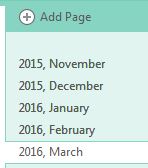Introduction
One of the keys to enjoying golf, or any other activity for that matter, is setting proper expectations. More so than participants in most other sports, golfers can be deluded into thinking they are much better than they actually are. Just string together a couple of shots that are better than usual, and you suddenly expect this to be the new normal. Unfortunately, expectations rise much more quickly than actual skill improves. This makes setting proper expectations particularly difficult, especially when you are faced with a situation in which your skill or physical capabilities decline.
As I enter my late forties with a bad back and a persistent hamstring injury, I’m having to think about how physical limitations will affect my game for the first time. Up until this point I could just focus on what worked best for me within the context of how much time I had to play and practice. Now I just want to be able to play without getting hurt. With my annual golf trip coming up in a few weeks, this is forcing me to really thing through how I will need to adjust not just my strategy, but my expectations.
I once had to go through a major readjustment of my expectations due to a drastic reduction in playing/practice time. I’m hoping to adjust much more quickly this time. Hopefully someone out there will find the description of my process useful in helping them to set appropriate expectations for their game, and ultimately increase how much fun they have one the course.
My Golf History
I started playing in my late twenties, and the golf bug bit me hard. I started playing and practicing almost every day, and I improved pretty rapidly. After about a year I was playing bogey golf, and two years later I was a shaky six handicap, plateauing the next year as a five. I was able to get to this level despite several problems with my fundamentals: my grip was too weak, I played the ball too far back in my stance, and my alignment suggested I was aimed off to the right somewhere. I had learned how to make this work with repetition and good eye-hand coordination. I always liked practicing around the green, which helped tremendously, as did a good understanding of course management. I often tell people that if you want to get good at golf, just practice and play almost every day for a few years, and learn to think your way around the course.
Over the course of these years, I steadily improved, and my expectations went up along the way. This made sense given how much time I was able to devote to the game, as well as the fact that I almost never had to deal with any sort of injury problems.
The First Adjustment
I soon met my wife, and my playing time took a pretty drastic hit. My scores shot up, which made me generally miserable to be around for a while. Intellectually I knew that I wasn’t practicing or playing enough to realistically shoot in the 70’s anymore, but emotionally this was difficult. After several months, I finally came up with a mind trick that helped this new expectation to truly sink in. Up to this point, I always thought about my score in relation to par. Instead, I started thinking about my score in relation to bogeys, and for some reason that allowed me to feel better about the same outcome.
Interestingly enough, once I fully internalized this, I was able to relax more on the course, and actually started playing a little better. I certainly wasn’t as good as before, but I felt good about my game as I settled down in the 8 – 10 handicap range.
New Potential
Then came what I like to describe as my early mid-life crisis. At the age of 37, with a wife and a toddler, I quit my IT job and became an Assistant Golf Professional at a nearby resort. The career switch didn’t exactly pan out, and I left after a year. I expect to write more about my experiences there at some point, for for now I’ll just say that if you decide to become a golf pro, do it when you’re 22, single, and don’t have kids. Otherwise, get a regular job.
It wasn’t a total loss though. My colleagues helped me to finally fix my fundamentals. It wasn’t an easy transition, even with access to instructors, video analysis, and the ability to hit balls almost every day. For a few months I hit a lot of shots that started left, then hooked even further left. However, at the end of that year, I was hitting it longer, higher, and straighter, with less effort and more balance. I was probably playing to a 2 handicap when I left. I remember shooting one-over for nine holes on my last day, and it felt easy. However, I was pretty burnt out on golf, and I didn’t touch a club for a year.
I then averaged almost exactly six rounds a year for the next several years, four of which were played on an annual four-day buddy trip. Having a child, then another didn’t really leave me with much time to practice or play. My pattern on the trip was pretty consistent – the first two days I’d shoot the equivalent of the low 80’s, and I’d shoot in the equivalent of the upper 70’s on the last two days (sometimes we played our own ball, sometimes in teams). In other words, I was playing as well as I had before my initial adjustment, only now I was doing it with not nearly as much practice.
I was content with my scoring during this time. Despite the fact that I wasn’t nearly as good as when I left the golf course, I knew that I was playing as well as could be expected given my playing / practice time. Still, I always held out hope that once the kids were a little older, I’d be able to really start playing and practicing again. Now that I had a fundamentally sound golf swing, I was really looking forward to seeing how good I could get with a couple of practice sessions a week and a round on the weekend. With my old swing, becoming a 5 handicap was about as good as I could have gotten, regardless of how much I practiced. Now I was fairly certain that I’d be able to get down to scratch. If you have good swing fundamentals, a steady short game, and know how to think your way around the course, this becomes pretty achievable.
Starting to Feel Old
However, my back disagreed with this plan. Around the same time that I was given the green light by life to start practicing and playing some more, my back started to betray me. In a nutshell, I just can’t torque my back like I used to. While some methods of swinging the club rely less on torque than others, a certain amount is inevitable. Ultimately the hips lead the way on the downswing, creating torque in the spine and adding considerable clubhead speed.
I’ve done a lot of experimentation over the last year or so, and this is what seems to work best for me. First, I encourage my hips to turn on the backswing, intentionally not creating torque in my spine. I then try to feel like I’m moving my hips and upper body more together on the downswing to create less torque. I’m sure that if I looked at my swing on video, I’d see that my hips are actually moving first, but it’s almost certainly to a lesser degree than before. Perhaps most importantly, I’m making a conscious effort to hit the ball a lot less far with each club.
This last step seems to be the key to allowing me to swing easier. In the past, I would often take something off of a club by making a half or ¾ swing. I could pretty easily hit my 150 yard club 135 yards by not taking it back as far, yet still making an aggressive move through the ball. While this created less torque in my back than a full swing, it still created quite a bit. I’m now trying to hit that club 135 yards, only now I’m doing it with a full swing. I have a longer time to accelerate the club to the speed necessary to get to 135 yard distance.
Golf is about a lot more than distance, but all things being equal, being able to hit the ball farther really makes the game a lot easier. I’m one of those players who usually hits a lot more 3-woods and 5-woods off the tee than drivers, and avoids big numbers. While it’s true that many golfers would see their scores improve by taking more club and not trying to hit the ball so far, I was already doing that. I’ll now be giving up distance to save my back, not to gain control.
Equipment
To go along with my lower swing speed, I decided to make some equipment changes. I figured out pretty quickly that I am able to make smoother swings with high-lofted fairway woods than with my longer irons. Therefore, while I used to carry either a 7-wood or 4-iron depending on the conditions, I’ll now be carrying the 7-wood, along with a 9-wood, and a re-shafted ladies 9-wood that plays as an 11-wood. The longest iron in my bag will now be the 7-iron. This also has the benefit of making it much easier to get the ball up in the air. This will be problematic in windy conditions, but that’s a trade-off I need to make at this point.
While I am able to make smooth swings off the tee with my 3-wood, I can’t help but to swing hard when hitting it off the ground. Thus, I’m planning to make my 5-wood the longest club I’ll hit from the fairway. The driver was a different story. With my lower swing speed, I just wasn’t able to hit my driver consistently. In my basement I spotted a ladies driver I bought for my wife several years ago. I took it to the range and while it flies higher than I would like, I was able to consistently make slower swings and get good results.
Strategy and Expectations
Part of why I wrote this was to help me think through what my goals and expectations should be, both for my upcoming golf trip, and my game going forward. Intellectually, I know that my old scoring pattern is not likely to hold. In the past I could focus on just making good strategic decisions and good swings. One critical factor I will add is to keep my distance ego in check. I don’t expect this to be easy. Will I be able to actually use my 7-iron for shots where I previously would have used my 9-iron? Will I be able to not try to reach a green from 230 yards out when I have a good lie in the fairway?
Fortunately, most of the guys that go on our trip shoot in the 90’s (or higher), and we typically play from the “white” tees (or the equivalent). The first course on the rota this year is an average difficulty par 72 course that will play a little over 6300 yards. Though I’ve never played this course before, I’ve taken a look at the scorecard online to help me start thinking through how my new distances may change my ability to score.
The two par five’s on the front would have been reachable for me in the past with two good shots, but most likely I just would have been somewhere near the green in two. Now I’ll just plan to hit two shots to full wedge range. This shouldn’t drastically change scoring. The par fives on the back would not have been reachable at my old distances, so I wouldn’t have expected to go for it in two shots. In the past I would likely have just used long iron for the lay-up shot, and had a wedge to the green. Now I expect to hit a longer fairway wood for the lay-up, and a short iron into the green. Assuming I hit the ball solidly, this should shrink my margin for error a little bit. Overall I’d expect to be at most one or two shots worse off than before on the four par fives.
Three of the four par-3’s are in the 170 yard range. Previously I would have either hit a hard 7-iron or soft 6 iron. Now, I’m probably looking at the 7-wood. That’s a pretty substantial difference. However, even at my prior 5 – 6 handicap level, I would expect to miss the green half the time from that range. It seems reasonable to expect to miss one more green with the longer club. Overall, I’m probably looking at about one or two extra shots on the par 3s.
The par fours are where the strokes may start to add up. Given how much shorter I hit the ball now, I’m likely going to be hitting driver on all of the par fours, whereas before I may have only hit it half the time. It’s reasonable to expect to miss more fairways overall, and to be further back on half of my tee shots. A 400 yard par four would have been a driver / 8 or 9-iron before. Now I’m probably looking at driver / 5-wood. There will be shorter par fours where I used to hit a 3 or 5 wood off the tee. I’ll now be coming in from about the same distance, but with a short iron instead of a wedge. Given that I probably used to miss half the greens anyway, it seems reasonable to expect that I’ll miss a few more. If I get up and down at the same rate as before, I’d expect to add about two or three more shots overall.
Add it all up, and it seems like it would be reasonable to expect to shoot between five and seven shots higher than before. Rather than a pattern of low 80’s / high 70’s, I should be capable of shooting closer to 90 the first couple of days, and in the low 80’s on the last couple of days.
Conclusion
I suppose we’ll know the answer to this soon. As I finish writing this the trip is two weeks away. I’m making a concerted effort to put in more short game practice than usual, which should help quite a bit. The interesting question will be how I adjust mentally to all of this. Will I be able to actually take the extra club, or will my ego get the best of me? Will I be able to hold back with the driver, or will I try and maximize my distance? We’ll know the answer soon enough.